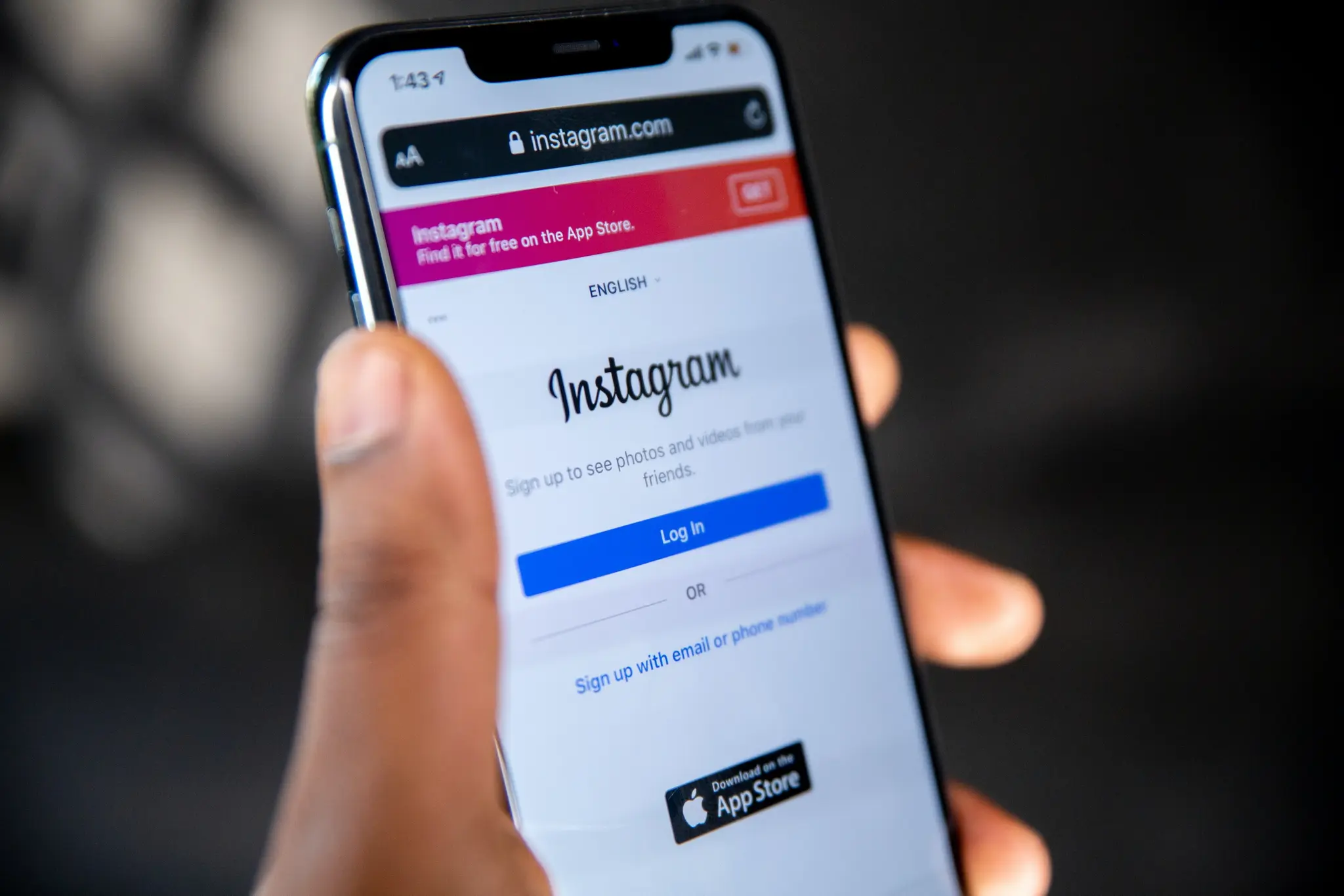Mastering Instagram: How to Read DMs Without Being "Seen"
Learn how to discreetly read Instagram DMs without sending read receipts with our detailed guide, featuring practical steps and insider tips.
January 01, 2024 • 3 min read • Social Media
At Wiredinnovator, we're dedicated to sharing insights and strategies that enhance your digital presence and privacy. Today, we're tackling how to read Instagram Direct Messages (DMs) without activating the "seen" receipts—a handy trick for when you need a bit more time to craft the perfect response.
In this piece, we'll explore techniques that keep your message-reading stealthy and courteous.
Key Takeaways
| Feature | Description |
|---|---|
| Restrict Mode | Temporarily read messages without sender's knowledge |
| Offline Reading | Open messages without a trace after going offline |
| Notification Previews | Read messages from notifications without opening the app |
Strategies for Stealthy Message Checking
Navigating Instagram DMs discreetly requires specific maneuvers. Join us as we unfold the top practices.
The Art of Restricting Accounts
The 'Restrict' feature on Instagram serves as an invaluable tool for private message viewing. Here's how:
- Visit the sender's profile.
- Tap on the three horizontal dots in the upper right corner.
- Select Restrict and the messages will move to the Requests section—no 'Seen' label attached.
- To remove the restriction post-read, repeat the steps and choose Unrestrict.
Going Offline: A Simple Yet Effective Approach
When aiming to keep your message-reading covert, the offline method is both easy and effective.
- Switch off both Wi-Fi and cellular data.
- Open the Instagram app and read your DMs.
- Crucially, log out from Instagram before reconnecting to the internet.
Notification Previews: Quick Glimpses Into Your DMs
Notification previews offer a no-fuss peek at your incoming messages. Make sure Instagram's settings allow previews, then follow your device's related settings, whether Android or iOS.
Evasion Techniques: Dive Deeper
Tackling the Notification Preview
Notification management is an art on Android and iOS devices alike. Customize settings to ensure that message contents remain hidden until a secure screen unlock:
| Device Type | Notification Settings Path |
|---|---|
| iOS | Settings > Notifications > Show Previews |
| Android | Settings > Apps > Instagram > Notifications |
Privacy and Politeness: A Balancing Act
Choosing between privacy and politeness is unnecessary. Our techniques ensure you can read your messages discreetly, providing ample time for a polite yet considerate response.
FAQs on Instagram DM Privacy
How can you disable read receipts on Instagram?
As Instagram does not offer an official feature to disable read receipts, the aforementioned methods are the most reliable for maintaining message privacy.
Why prioritize privacy when reading DMs?
Privacy provides control over communication pacing and response. It's a cornerstone of digital etiquette in maintaining balanced interpersonal relationships.
Conclusion: Honing Your Instagram Messaging Etiquette
Adopting these strategies reinforces your control over when and how you engage with Instagram DMs, ensuring that your digital communication remains respectful and within your comfort zone. Embrace these tips, and you'll navigate Instagram's messaging landscape like a true Wiredinnovator.
Integrate, Innovate, and Inspire With Wiredinnovator
Remember, it's our collective willingness to learn and laterally think that transforms technology into a tool for empowerment. Keep exploring with us for more insights.
| Stay Informed | Navigate Better | Communicate Smarter |
|---|---|---|
| Gain digital literacy | Uncover online shortcuts | Master messaging privacy |
Are there any other Instagram tricks you're curious about? Let us know, and continue to innovate with the guidance of Wiredinnovator.